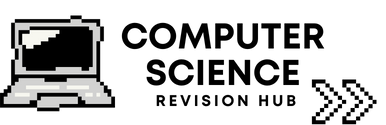OCR GCSE 1.2 Memory and Storage: Key Notes & Exam Tips

The OCR GCSE J277 specification demands more than a list of memory devices – it expects you to justify why RAM capacity impacts CPU performance, explain how solid state drives accelerate the fetch–decode–execute pipeline, and interpret manufacturer specification sheets. This revision guide deepens your knowledge and links out to supporting resources such as the systems architecture walkthrough and the networks article, ready for synoptic questions that connect hardware, storage, and connectivity.
How Memory Fits the J277 Story
Memory and storage topics often appear as data tables in Section B. You may be asked to compare devices based on access speed, durability, portability, or cost. The examiners also like chaining questions: a slow secondary storage device could reduce CPU efficiency, or insufficient RAM may cause paging to secondary memory. Highlighting these chains in your responses shows higher-order understanding. Tie your explanations back to the system architecture content – caching reduces the number of trips to RAM, RAM feeds the CPU quickly, and secondary storage keeps programs persistent. When describing storage media, emphasise technology: magnetic platters, optical pits and lands, or NAND flash cells, then link those to performance and reliability.
Key Exam Points
- Define ROM as non-volatile, read-only memory storing firmware such as boot-up instructions, contrasting it with RAM’s volatile nature.
- Explain RAM capacity in terms of multitasking: more RAM reduces the need for virtual memory, preventing performance drops due to disk swapping.
- Describe virtual memory as using secondary storage to extend RAM, but note the drawbacks of slower access times.
- Compare magnetic storage (large capacity, moving parts, lower cost per GB) with solid state drives (no moving parts, shock resistant, faster access, higher cost).
- Highlight optical media as portable, inexpensive for distribution, but limited in capacity and increasingly less common.
- Quote typical capacities and access speeds so you can interpret specification tables quickly in the exam.
- Mention cloud storage advantages (access anywhere, collaborative) and disadvantages (requires internet, potential security/privacy issues).
- Include sustainability considerations: energy usage of data centres, recycling challenges for flash memory, and the environmental impact of magnetic drives.
Memory Management in Practice
Consider how memory supports system software. The operating system allocates RAM segments to programs, manages paging in virtual memory, and loads device drivers from secondary storage. When you justify RAM upgrades, quantify benefits: doubling RAM from 4 GB to 8 GB allows an operating system to keep more processes resident, reducing page faults. Use simple calculations to work out how many 3 MB photos fit into a 16 GB smartphone – 16,384 MB ÷ 3 ≈ 5,461 images – then discuss why compression formats like JPEG matter.
SSD technology often appears in evaluation questions. Give concrete comparisons: a SATA SSD with 550 MB/s throughput dramatically outperforms a 120 MB/s HDD. Mention wear levelling, limited program/erase cycles, and how TRIM commands maintain performance. When discussing hybrid drives or caching solutions, tie them to CPU efficiency and reference our systems software guide for how the OS schedules disk operations. For exam credibility, sprinkle specification codes: for example, “the OCR J277 spec requires you to compare magnetic, optical, and solid state storage.”
Example Question & Answer
Question: A school decides between purchasing 50 laptops with 4 GB RAM and HDDs or 50 laptops with 8 GB RAM and SSDs. Justify which option will deliver better performance for multimedia editing lessons (8 marks).
Model answer: Multimedia editing is RAM-intensive because large video files must be held in memory to allow fast scrubbing. 8 GB RAM lets more content stay in primary memory, reducing the need to access virtual memory on disk. The SSD provides higher sequential and random read/write speeds – often five times faster than an HDD – so even when data spills to storage, transfer rates remain acceptable. SSDs also have no moving parts, making them more reliable when students move laptops between classrooms. Although the 8 GB + SSD option likely costs more, the performance benefits in multimedia lessons outweigh the price difference, especially when software such as Adobe Premiere caches assets aggressively.
Common Mistakes & Tips
- Stating that ROM is “small” without clarifying it stores firmware; always mention the boot loader or BIOS.
- Confusing RAM with cache; cache is integrated into the CPU, whereas RAM is an external module connected by the memory bus.
- Forgetting to include both advantages and disadvantages when comparing storage technologies – evaluation questions require balance.
- Ignoring security implications of cloud storage, such as data protection legislation and encryption.
- Writing “SSDs never fail”; acknowledge finite write cycles but stress reliability improvements over HDD shock sensitivity.
- Failing to convert between bits and bytes when discussing transfer rates; exams may mix Mbps and MB/s.
- Neglecting to link storage choices to user needs (e.g. videography requires high throughput, archival backups prioritise capacity).
Further Practice
Link to relevant site pages: