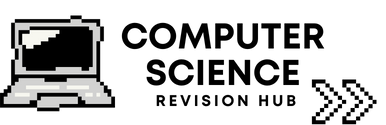OCR GCSE Systems Software: Operating Systems & Utilities

Systems software glues the CPU, memory, storage, and user applications together. OCR GCSE J277 expects you to articulate how operating systems manage resources, why utility programs safeguard data, and how user interfaces adapt to different devices. Use this guide alongside our systems architecture revision and the languages and IDEs post to build a joined-up understanding of how hardware, software, and development environments interact.
Operating System Responsibilities
The operating system (OS) performs four core functions: resource management, user interface, file management, and security. Resource management includes allocating CPU time using scheduling algorithms (round robin, priority, multi-level feedback queues), handling interrupts, and managing primary memory. The user interface may be graphical, command-line, or menu driven; you must compare their benefits in context. File management covers directory structures, permissions, and metadata. Security features include user accounts, authentication, encryption, and auditing. Evaluate how the OS abstracts complex hardware into manageable services for applications.
Key Exam Points
- State the difference between single-user single-task, single-user multi-tasking, multi-user, and real-time operating systems, linking each to real scenarios.
- Explain memory management: paging versus segmentation, virtual memory, and how the OS tracks free frames.
- Describe interrupt handling and the role of the interrupt service routine (ISR) in pausing the current process and saving the state.
- Outline file system features such as hierarchical directories, access rights (read/write/execute), and journaling for crash recovery.
- Discuss user interface design principles – consistency, feedback, accessibility – incorporating computational thinking.
- Detail utility software categories: antivirus, compression, defragmentation, backup, system monitoring, disk cleanup.
- Differentiating between open source and proprietary software, referencing licensing, community support, and customisation.
- Link OS services to application software requirements, for example, how APIs allow apps to access hardware without direct drivers.
Utilities and Real-World Maintenance
Utility programs support OS housekeeping. Defragmentation reorganises file fragments on magnetic disks to reduce seek time; mention that SSDs do not benefit in the same way and rely on TRIM. Compression utilities reduce file size for storage or transmission, using lossy (JPEG, MP3) or lossless (ZIP) techniques. Backup utilities schedule full, incremental, or differential backups – revisit our security revision for continuity planning. System monitoring tools record CPU, memory, disk, and network usage; they are crucial for diagnosing bottlenecks described in the specification.
In evaluation questions, highlight usability and cost: for example, a proprietary OS may offer polished support but incur licensing fees, while open source options like Linux provide flexibility for embedded systems. When asked about mobile versus desktop OS design, mention touch interactions, sensors (GPS, accelerometer), and app sandboxing. If the exam prompts you to explain user access levels, refer to role-based access control (RBAC) and least privilege principles.
Scheduling and Performance Optimisation
Schedulers decide which process uses the CPU next. Explain algorithms such as round robin (time slices), first-come-first-served, shortest job first, and priority-based scheduling. Discuss how context switching introduces overhead and why balancing fairness with responsiveness matters. Tie these ideas to the systems architecture blog by relating scheduling to cache performance and pipeline efficiency.
Performance monitoring is vital in exam evaluation questions. Mention tools like Task Manager or `top`, emphasise metrics (CPU utilisation, memory footprint, disk queue length), and explain proactive actions such as terminating runaway processes or allocating more RAM. Connect to the programming fundamentals article, describing how efficient code reduces context switches and memory thrashing.
Exam Tips & Application
In 6–8 mark questions, relate OS features directly to the scenario. If the prompt mentions a hospital network, highlight how user accounts enforce confidentiality and how audit logs support compliance. For gaming consoles, discuss real-time scheduling, GPU drivers, and optimisation patches delivered via updates. End with a forward-looking statement about maintenance – backups, monitoring, or staff training – to demonstrate holistic understanding.
Example Question & Answer
Question: A public library installs self-service kiosks. Explain how the operating system and utility software work together to keep the kiosks reliable and secure (6 marks).
Model answer: The kiosk OS manages hardware such as barcode scanners and receipt printers, scheduling CPU time so the UI remains responsive. It enforces user accounts with restricted permissions, preventing patrons from installing software. Utility software performs nightly incremental backups of transaction data, while antivirus software scans removable media. Disk cleanup utilities remove temporary files to maintain storage space. Together, these measures ensure the kiosk remains stable and secure for public use.
Common Mistakes & Tips
- Listing OS features without linking them to user or organisational needs – always contextualise.
- Assuming defragmentation improves SSD performance; instead, mention wear levelling and TRIM.
- Forgetting the difference between backup and archive – backups are for recovery, archives for long-term storage.
- Confusing device drivers with utility programs; drivers interface with hardware, utilities perform maintenance tasks.
- Ignoring the role of interrupts and priorities in maintaining responsiveness.
- Neglecting accessibility features (screen readers, high-contrast modes) when evaluating interfaces.
- Failing to describe how open source licensing (GPL, MIT) affects redistribution and modification rights.
Further Practice
Link to relevant site pages: