2.1 Algorithms
Discover the building blocks of computer science problem-solving.
Overview
Algorithms are step-by-step instructions designed to solve problems or complete tasks. This topic draws on Computational Thinking, explores various ways of Designing Algorithms, and introduces key Searching & Sorting methods—finishing with Algorithm Efficiency.
Detailed Content
Computational Thinking
- Abstraction: Focus on key details, ignoring noise.
- Decomposition: Break problems into smaller tasks.
- Algorithmic Thinking: Define a step-by-step solution.
Designing Algorithms
- Flowcharts: Visual approach using shapes/arrows.
- Pseudocode: Structured English for steps.
- Trace Tables: Validate logic by tracking variables.
Searching & Sorting
- Linear Search: Sequentially check items.
- Binary Search: Halve a sorted list each iteration.
- Bubble Sort: Swap adjacent elements.
- Insertion Sort: Insert new elements into sorted portion.
Algorithm Efficiency
- Time Complexity: O(n), O(log n), etc.
- Space Complexity: Additional memory usage.
- Big-O Notation: Compare algorithm performance.
Diagram
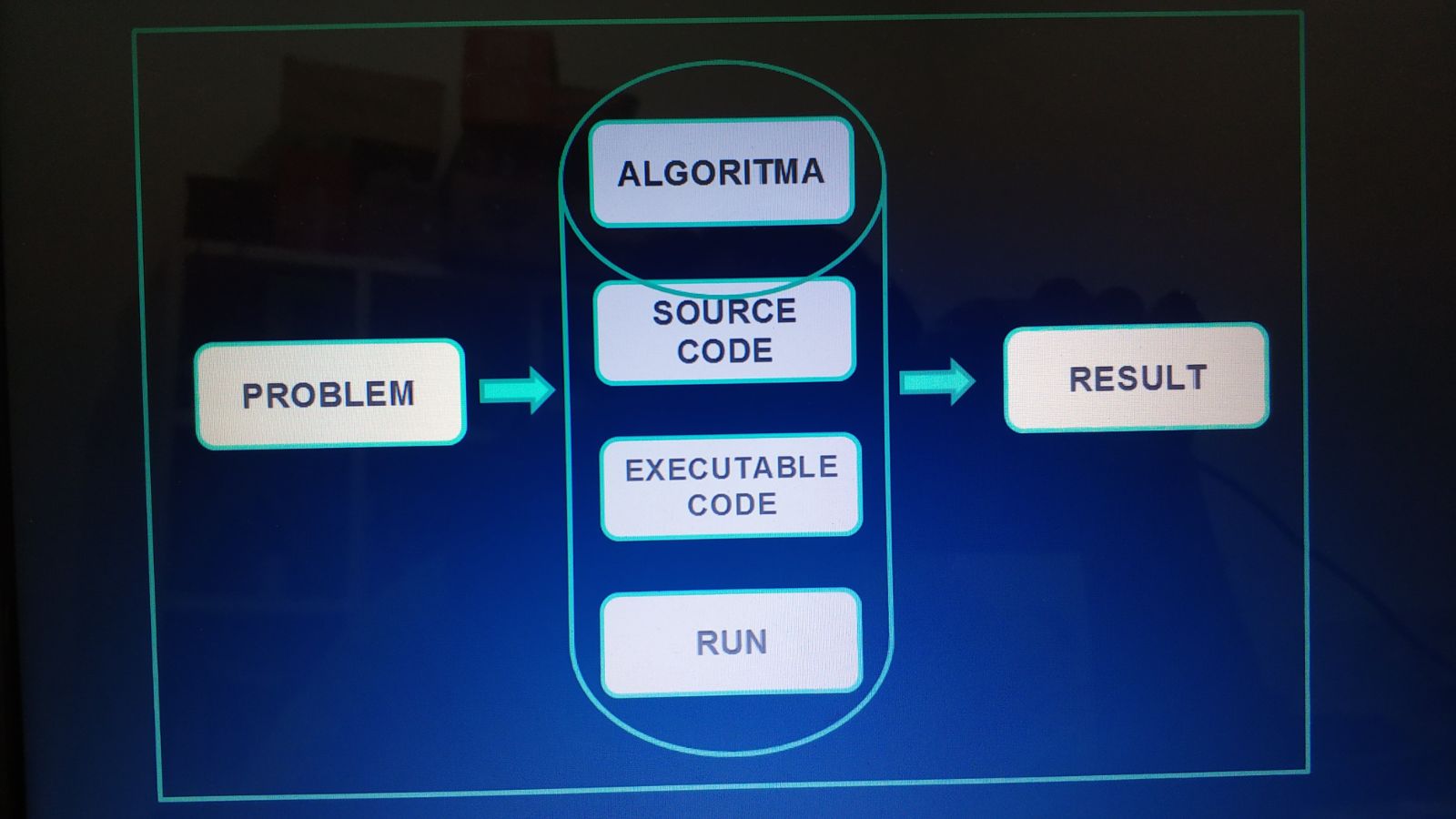
Figure: Flowchart representing an algorithm’s logic.
Interactive Card Sort
Match each term to its correct description below.
Exam Questions
Test yourself with these sample questions. Click “Show Solution” to see example answers.
Q1: Explain how pseudocode can reduce mistakes in large coding projects.
- Pseudocode uses plain, code-like English to outline logic, so errors are identified before actual code is written.
- Team members can quickly understand and comment on structure, catching problems early.
Q2: Compare Linear Search and Binary Search in terms of efficiency.
- Linear Search: O(n) time, simpler but slower for large datasets.
- Binary Search: O(log n) time, faster but requires a sorted list first.
Q3: How does Decomposition aid in algorithm design for sorting?
- Breaking the sorting process into smaller tasks (compare, swap, iterate) helps isolate issues and simplifies troubleshooting.
- You can test each step individually before integrating the final solution.