1.2 Memory and Storage
Understand how computers store and manage data effectively.
Overview
This topic explores primary and secondary storage, virtual memory, binary systems, and data compression techniques that make modern computing possible.
Detailed Content
Types of Memory
- RAM: Volatile, temporary storage for active programs and data.
- ROM: Non-volatile, permanent storage for essential instructions (e.g., BIOS).
- Cache: High-speed memory for frequently accessed data.
Virtual Memory
- Uses hard disk space to supplement RAM.
- Enables programs larger than physical RAM to run.
- Uses paging to transfer data between RAM and disk.
Secondary Storage
- HDD: Magnetic storage with high capacity but slower access.
- SSD: Flash memory storage offering faster access but at a higher cost.
- Optical Drives: CD, DVD, and Blu-ray formats.
- USB Drives: Portable, convenient storage solutions.
Data Capacity & Transfer Rates
- Units: Bytes, KB, MB, GB, TB.
- Conversion: 8 bits = 1 byte.
- Transfer Rates: Measured in bps (bits per second).
Compression
- Lossy: Reduces file size by discarding some data (e.g., JPEG).
- Lossless: Reduces file size without losing data (e.g., ZIP).
Diagram
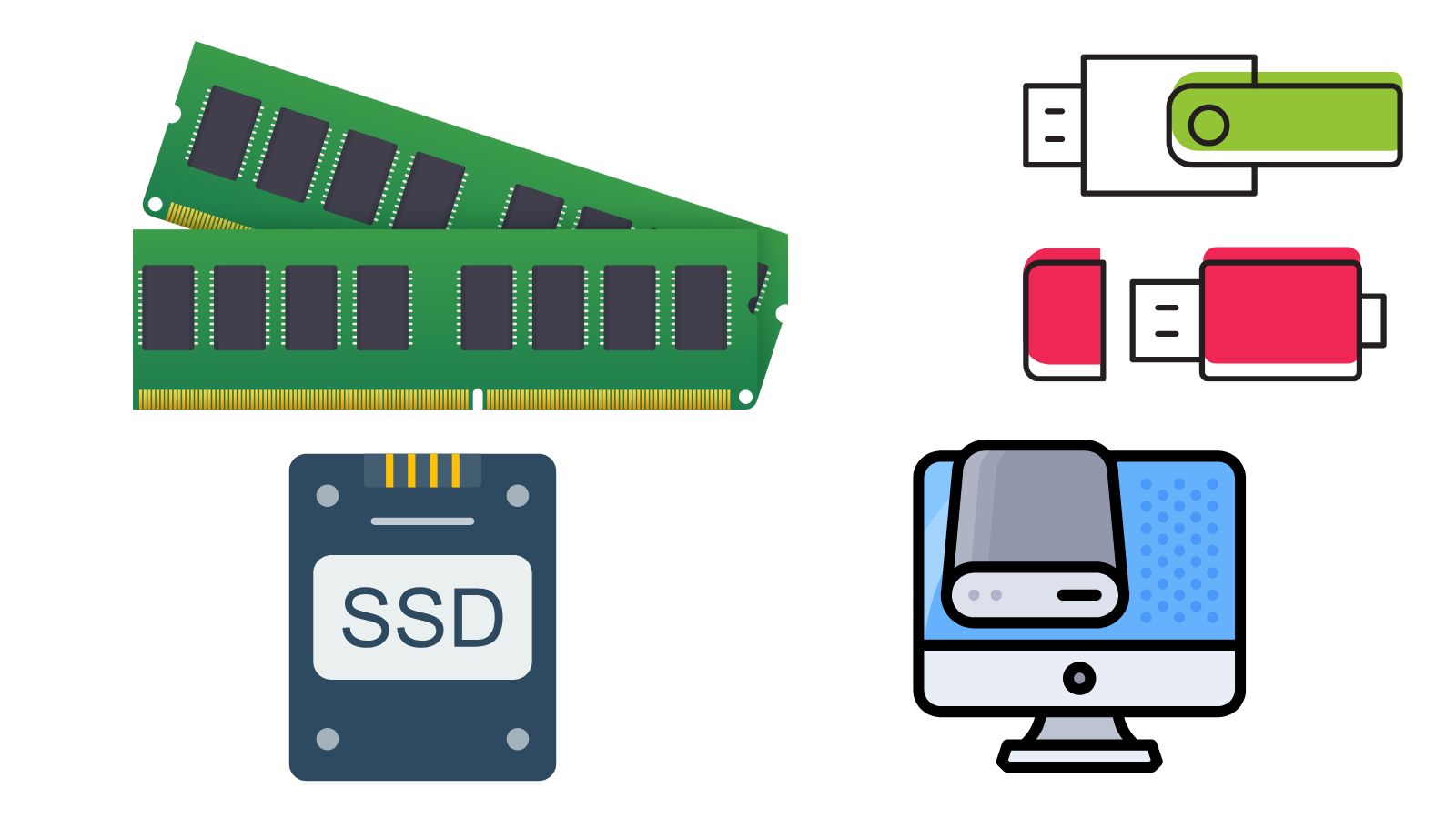
Figure: Illustration of memory hierarchy and storage types.
Interactive Card Sort
Match the terms to their descriptions!
Exam Prep Quiz
1. What is the purpose of primary memory (RAM)? [2]
RAM provides volatile, temporary storage that holds data and programs actively in use.
2. Explain the difference between RAM and ROM. [4]
RAM is volatile memory used for temporary storage, whereas ROM is non-volatile and holds essential instructions permanently.
3. What is virtual memory and how does it work? [3]
Virtual memory uses hard disk space to extend RAM, loading data in pages between disk and memory.
4. Describe secondary storage and its key characteristics. [4]
Secondary storage (HDD/SSD) provides long-term, non-volatile storage with varying speeds and capacities.
5. What is data compression and what are its two types? [3]
Data compression reduces file size. Lossy compression discards some data, while lossless compression retains all data.